
4 ways to create a niche job board with no code
Subscribe to The Job Board Academy
Building useful tech with zero code is increasingly the norm. Better still, we have the benefit of the knowledge from no code pioneers that have done the experimenting for us.
Creating a no code job board
When it comes to creating a job board, there are a number of ways to do it, each with their own cost and time investment.
It’s also worth noting that ‘no code’ doesn’t always mean it’s not without challenges - since some no code tools have a steep learning curve!
N.B. Wordpress job board themes are not included here, since they’re deceptively clunky, usually require custom coding, and don’t follow the ethos of the no code movement.
Without further ado, here are 4 ways to build a 'no code job board’, with associated time, cost and skills needed to create a professional job board.
1) Using Job Board Fire
Niche job board software that lets you get up and running in just a few clicks.
- Start a free trial on Job Board Fire
- Populate your board with initial job posts, employers and categories directly in your dashboard and/or select the automatic backfilling option to pre-populate your job board with relevant jobs.
- Customize your branding.
- Connect Stripe if you wish to charge employers to post jobs.
- Connect a custom domain.
Et voila! Your job board is now ready to promote and launch.
Benefits: Easy. Fast to launch, Ready to compete with established job boards. Limitations: Can not be embedded (must be connected as a sub-domain for your existing site e.g. jobs.yahoo.com or have a standalone domain e.g. yahoojobs.com) Tools: Job Board Fire, Stripe Time to launch: 1 hour
2) The Airtable Job Board
Method:
To display lists of jobs:
- Create a base (spreadsheet) of your jobs in Airtable.
- Add following fields to your base: Job Title, Company Logo, Company Name, Location, Role Category, Brief Job Description, Date Posted, Application URL.
- Populate your Airtable base with initial job posts.
- Create a homepage for your job board using Instapage
- Add an email subscription form block for visitors to subscribe to job alerts
- To display your job listings, embed an Airtable view using an HTML block in Instapage.
- Go back to Airtable and generate the embed code, and paste into the HTML block - your jobs are now displayed!
To create a way for employers to post a job:
- Create an Instapage landing page.
- Create a ‘Form View’ for your base in Airtable, generate your embed code and paste it into an HTML block on your employers page.
To monetize your job board:
-
Create a Stripe account.
-
Add a payment checkout button to your employers page using a script generated by CommencePayments to allow payments to go directly to your Stripe account.
And voila! Your employers are now able to pay to add jobs to your base, which will display on your job board. And visitors are able to subscribe to email updates via your form block, connected to your Mailchimp.
Benefits: Fun to build! Limitations: - Unintuitive interface - Non segmented email alerts - Limited analytics - Obviously hacked together Tools: Instapage ($199), Airtable (Free version), Mailchimp (Free Version), Stripe (Free), Commence Payments (Free + Transaction Fees) Total Price: $199/mo Time to launch: 3 hours (expert) 2-3 days (novice)
3) Google Sheet Job Board
Use Sheet2Site {job board template}(https://www.sheet2site.com/templates/jobboard/) to generate a job board straight from a Google Sheet.
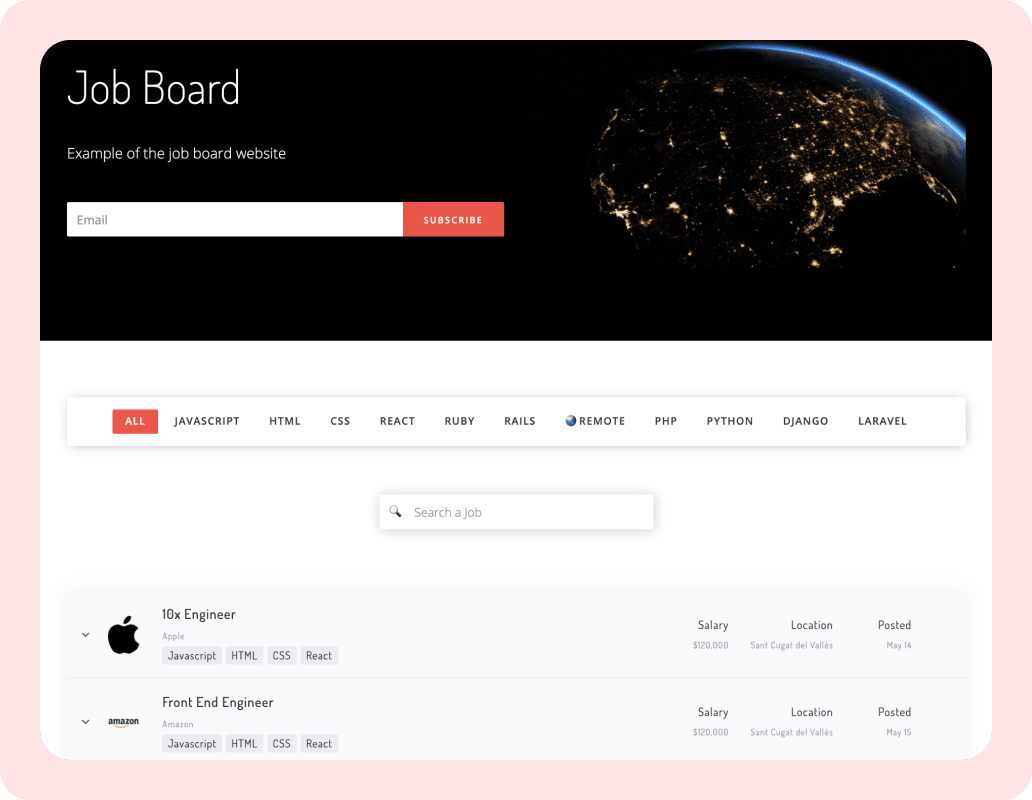
Benefits: Fast to launch Limitations: Limited functionality. Low SEO. Manual job entries. Time consuming up-keep. No free trial. Tools: Sheet2Site Total Price: $348 (billed annually) Time to launch: 1 day
4) The Webflow Job Board
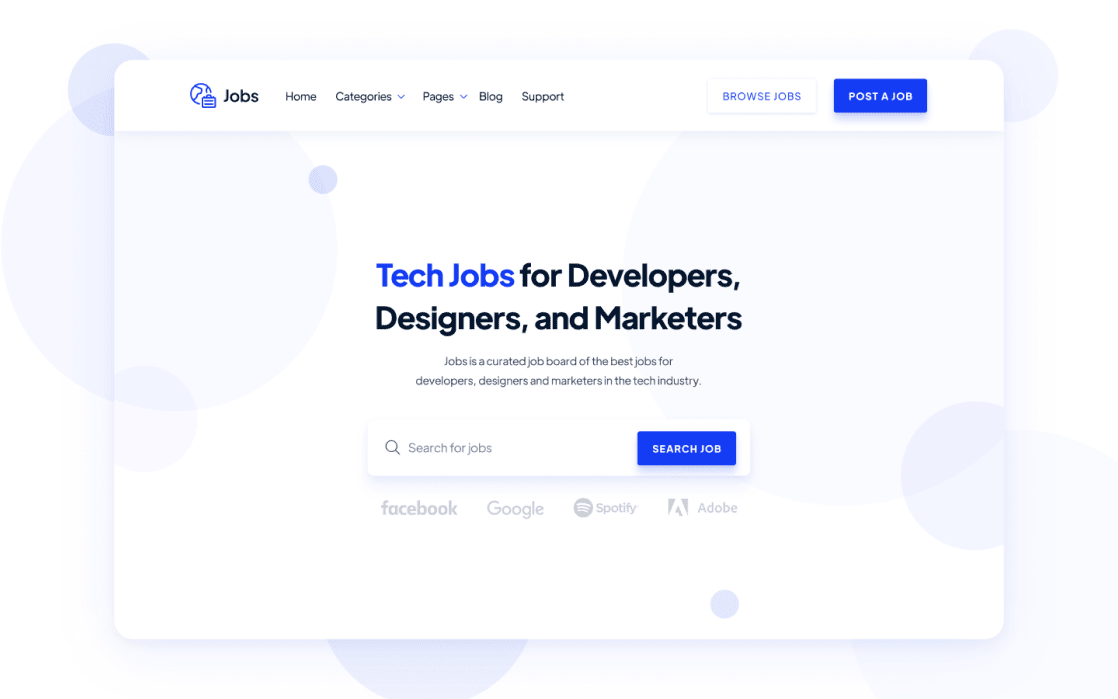
Benefits: Built on swiss army knife type website.
Limitations: Webflow learning curve is steep for novice users and most users will end up needing to hire a Webflow expert.
Tools: Webflow, Mailchimp (Free Version), Zapier (Free version), Stripe (Free)
Total Price: $79 + $16/mo
Time to launch: 3 days (expert) 2-3 weeks (novice)
Learn from our Job Board Academy
Access our free resources with everything you need to know to build, launch and scale a successful niche job board.



